You’ll love these simple vintage wood ski ornaments on your Christmas tree.
What’s a ski lodge themed Christmas without skis?
I have been obsessing over the wooden vintage skis for some time now. If I ever see some at the flea market, you better believe I will buy them!
But since that has not happened yet, I decided to make wooden ski Christmas ornaments for the 7 Days of Paper Christmas series.
This post may contain affiliate links. As an Amazon Associate I earn from qualifying purchases. Click here to read my full disclosure policy.

Paper Christmas Ornaments
Decorating your Christmas tree with paper Christmas ornaments my favorite. Christmas ornaments can get expensive because you need a lot to decorate a tree.
Instead with a little bit of work you can decorate your tree on a budget with paper!

These paper ski Christmas ornaments are super quick to make. You can cut them out with an electronic cutting machine like a Silhouette Cameo or Cricut. Or you can easily cut them out with scissors too!
On 1 piece of cardstock you get 2 ski ornaments. One with a red buffalo check bow and the other with a green Christmas plaid bow.
And with just a little bit of hot glue and some twine, they are ready to hang on your Christmas tree. It will make it feel like you are enjoying a holiday at a ski chalet, even if you have no snow outside!

7 Days of Paper Christmas Decor
These fun paper ski ornaments are part of the 7 Days of Paper Christmas series. And of course they are perfect for this years snowy ski lodge theme.
In case you missed any other paper Christmas decor posts, check them out below. The 7 fun Christmas crafts will have your home decorated for the Holidays in no time!
- Day 1: Easy Paper Snowflake Ornaments
- Day 2: Rustic Paper Christmas Tree Craft
- Day 3: Anatomy of a Snowflake Printable Art
- Day 4: Plaid Paper Food Trays
- Day 5: Easy Wooden Ski Christmas Ornaments
- Day 6: Beautiful Paper Christmas Village DIY
- Day 7: Decorative Wooden Sled Paper Craft

How to Make Paper Ski Ornaments
Supplies:
- Skis and bow template
- I am sharing the cut files & PDF for these skis Christmas ornaments in my subscriber library until 11/25/2021, then they will move to the shop. Click here to subscribe to my newsletter and gain access to all the freebies. If you already have your password, click here to go to the library download them.
- Cardstock
- Printer
- Hot glue gun and glue sticks
- Twine or string
- Optional: Electronic cutting machine like a Silhouette Cameo or Cricut Maker
Print and cut out the pieces
Print the template and cut out on the solid lines.
If using an electronic cutting machine, use the Print & Cut feature.

One sheet has all the pieces needed for 2 paper ski ornaments. One will have a red bow and the other a green one.

Glue together the ornament
Overlap two ski pieces slightly.
Then secure with a bit of hot glue where they overlap.
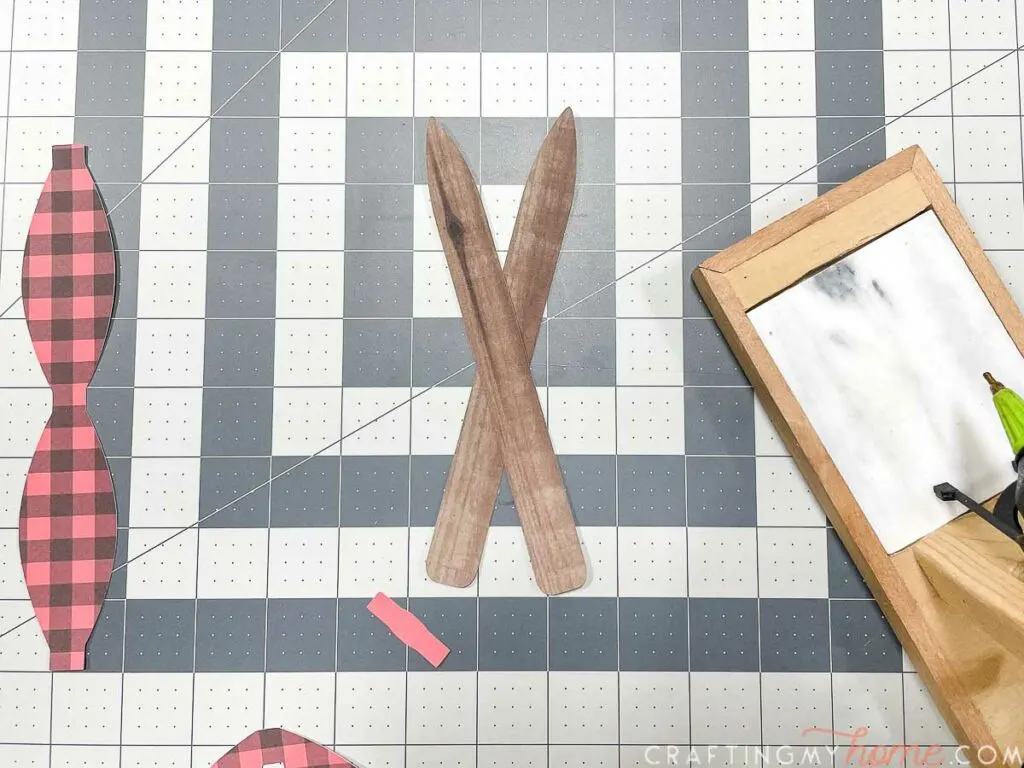
Using some twine or string, wrap around the crossed area and secure the string on the back with hot glue.
You will want the wrapped area to be about 3/4-1″ wide so you can see it around the bow.
Also, cut a piece of string for a hanger and secure it to the back of the top of the skis with hot glue.
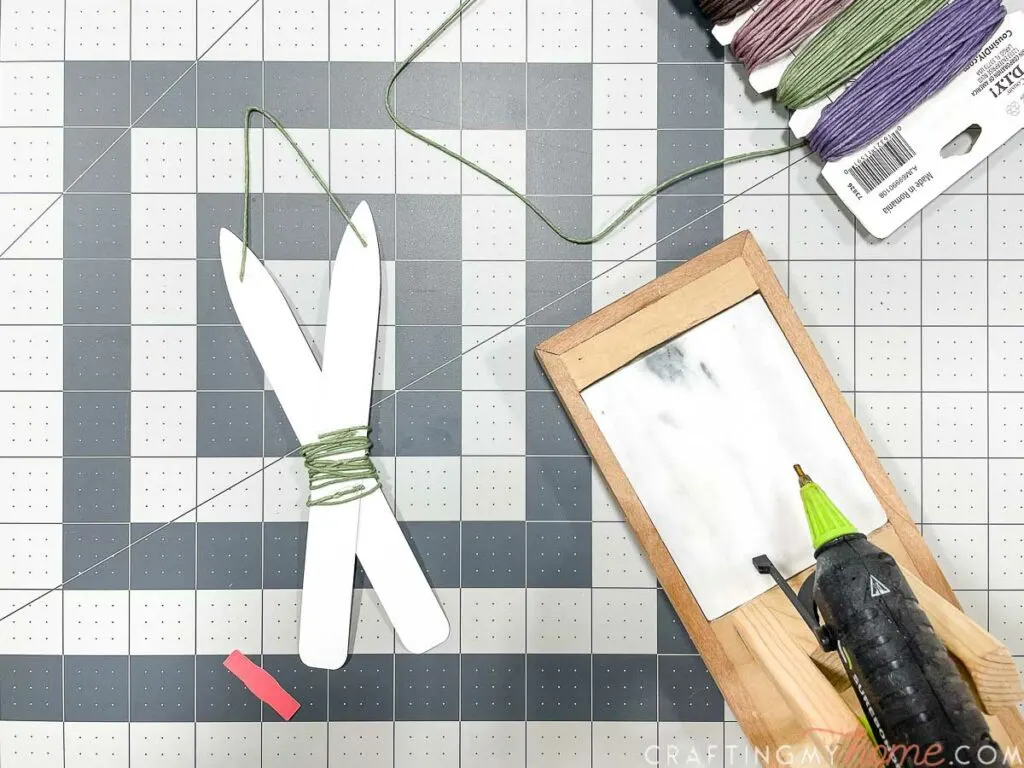
Assemble the paper bow
Follow the steps below to glue together the bow for the front of the skis. Make sure not to press the bow loops flat when glueing.
- Overlap one side so the square in the middle lines up to the square on the side and secure with glue.
- Overlap the second side the same and secure.
- Glue the bow tails to the back lining up the center square.
- Wrap the top piece around the center square and secure on the back with glue.

Glue the assembled bow to the front of the twine.

Then repeat for the second ornament. Easy as pie!

And now you can hang them on your Christmas tree and sit back and sip some hot cocoa. That is the perfect way to enjoy a cozy mountain Christmas!

Happy crafting!
Cheri
Monday 22nd of November 2021
Thank you for the file. I have a couple of questions. The SVG is just the cut lines and no pattern fill. Are they supposed to have the wood and plaid patterns? Also when I import into Silhouette as a vector the pdf has a big rectangle of wood patter that overlaps the red & black bow. When I import it as an image it is fine. Is it a problem with my machine's program?